KDP category browser
Quickly find the KDP categories matching the Kindle and Amazon book categories!
The main issue with KDP publishing platform
I think all self-published writers agree that the “Select Browse Category” feature on the KDP publishing platform is an absolute nightmare. It is not user friendly, far from intuitive and has a design borrowed from Windows XP.
Don’t get me wrong, KDP platform has some beautiful menus, but “Select Browse Category” is just not one of them.
It is 2018 for crying out loud, and we cannot even find a search bar on this thing!
KDP Category Browser – the answer you have been waiting for
After publishing a couple of books on KDP, I just could not stand manually browsing through categories and expanding each sub category hoping it would contain the keyword I am looking for.
Enter KDP Category Browser!
It’s a completely free tool to navigate the arcane names of KDP browsing categories.
1) You start by picking up the name of a Kindle or Book category you are searching for :
2) Paste it in the KDP category browser search bar and get the full path to the matching category on KDP publishing platform:
You also get a similarity score next to each KDP browsing category.
As you probably already know, Kindle categories and Book categories do not perfectly match KDP browse categories. There is no KDP category named “Books -> Teens -> Historical Fiction -> Biographical” for instance.
So, the tool KDP category browser will instead return results like “juvenile > fiction > general” and “juvenile > fiction > biographical > general“, with respectively 57% and 50% similarity match.
The similarity algorithm is based on a well-known method named the cosine similarity algorithm. I will not dwell too much on it, but it’s incredibly fast and gives very good results! Do not hesitate to shoot me an email to talk about the math behind it 🙂
Even more fun with KDP Category Browser
The best feature of KDP Category browser, is that you can use special syntax to refine your results.
Say you are only looking for KDP categories related to nonfiction adventure. You would simply type: nonfiction AND adventure
You can also weed out undesired words using the “-” sign:
This tool saved me an incredible amount of time browsing through KDP categories.
Enjoy it, it’s completely and totally free 🙂
Side note: I added the same feature to Kindle Ranker’s category analysis panel, so you don’t have to switch between the two tools!
2 thoughts on “KDP category browser – List of all amazon book categories”
Comments are closed.
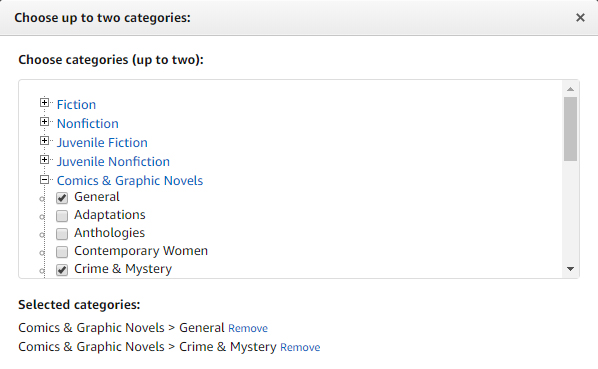
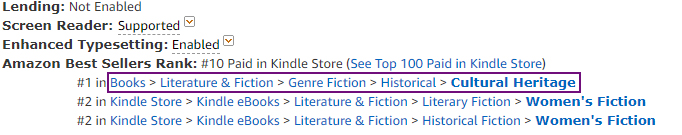
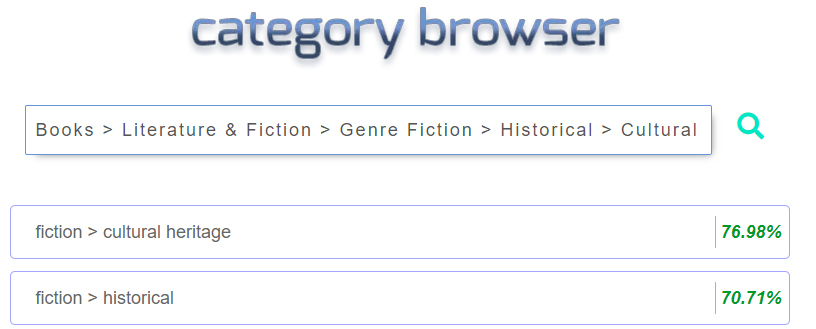
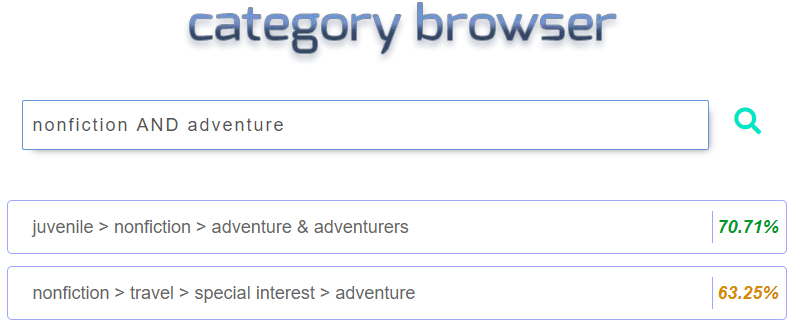
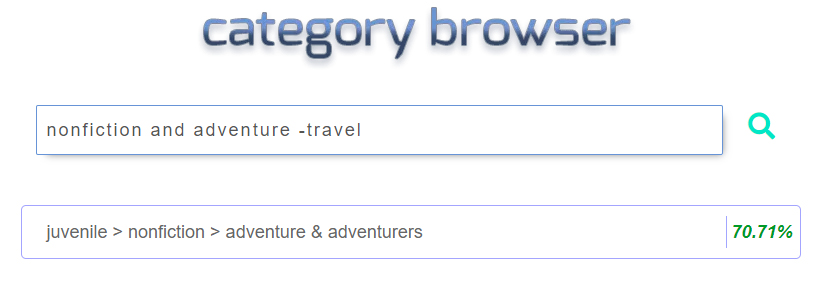
[…] juvenile > nonfiction > language arts > journal writing Use this tool for more idea – here […]
[…] is a bit of a pain to find the categories you are looking for. Here is a website that will help you search for the categories you are looking for. You can choose to place your […]